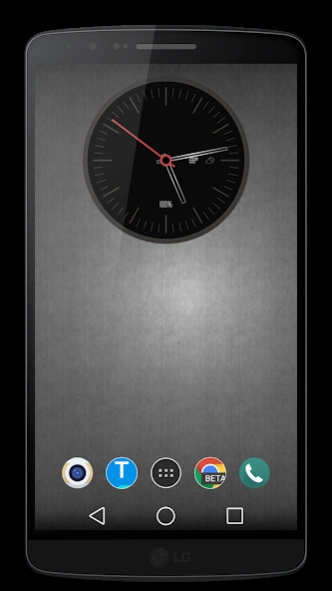OnyX for Klwp 1.1.4
Continue to app
Free Version
Publisher Description
OnyX for Klwp - OnyX style coming to Klwp
This skin is for the new app called Kustom live wallpaper (Klwp) (beta). Check website link at the bottom for Google+ community for full info.
The clocks and walls are packaged together for 1 click set up, second hands are fully functional unlike widgets, all layouts can be edited. Clocks display date and battery percent
Make sure your launcher supports scrolling wallpapers like Nova launcher and wallpaper scrolling is turned on.
If you love Zooper Widget or UCCW you will love Kustom LWP, and OnyX for Kustom LWP will make it that much better.
Kustom LWP Google+ community,
https://plus.google.com/u/0/communities/108126179043581889611
NEW in 1.1.3: Added Kustom OnyX with scrolling analog clock, OnyX Lambo with time and battery on main screen, swipe left for weather, swipe right for date. and OnyX Fade, swiping left fades through battery, weather and date.
Check out my other themes, OnyX for Zooper Widget goes great with this app.
If you have any questions about this app or any of my others do not hesitate to email me or hit the website link at the bottom, I would be glad to help.
Calendar Widget in video is "Month: Calendar widget" and can be found here,
https://play.google.com/store/apps/details?id=com.candl.chronos
Icons in first 3 screens are Fabdd by Wave and Anchor. They can be found here,
https://play.google.com/store/apps/details?id=fabdd.icontheme.waveandanchor
Icons with music player will be in an upcoming Zooper Widget theme from me and are NOT included in this app. Icons in the 3rd screen are SC167 icons by Double A designs and are not included in this app.
About OnyX for Klwp
OnyX for Klwp is a free app for Android published in the Themes & Wallpaper list of apps, part of Desktop.
The company that develops OnyX for Klwp is Drea Apps. The latest version released by its developer is 1.1.4.
To install OnyX for Klwp on your Android device, just click the green Continue To App button above to start the installation process. The app is listed on our website since 2014-10-03 and was downloaded 6 times. We have already checked if the download link is safe, however for your own protection we recommend that you scan the downloaded app with your antivirus. Your antivirus may detect the OnyX for Klwp as malware as malware if the download link to com.dreaapps.onyx is broken.
How to install OnyX for Klwp on your Android device:
- Click on the Continue To App button on our website. This will redirect you to Google Play.
- Once the OnyX for Klwp is shown in the Google Play listing of your Android device, you can start its download and installation. Tap on the Install button located below the search bar and to the right of the app icon.
- A pop-up window with the permissions required by OnyX for Klwp will be shown. Click on Accept to continue the process.
- OnyX for Klwp will be downloaded onto your device, displaying a progress. Once the download completes, the installation will start and you'll get a notification after the installation is finished.